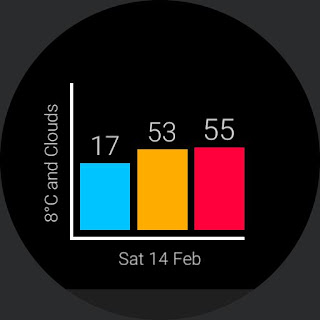Luckily, the same lovely person who bought me the watch, also bought me some new straps recently, so I thought I'd try and get them switched over. And here's how I did it.
Firstly, the box...
Pretty unassuming, from a company call Rerii. And inside there were the new straps, along with a number of spare pins, and a little tool...
On the image below, I've circled the edge of the pin that you're aiming for, which has a couple of little ridges on which you can gain purchase.
Both ends of the pin push inwards, to allow the pin to slide out from the watch, which means you can come at this from either side.
Once you've down this with both straps, you can either reuse the old pins, or use the new ones that come with your new straps - they should be exactly the same. You can then push the pins back in, and in just a couple of minutes, your new straps should be securely fastened...
The metal ones are a bit heavier than the leather ones, but I really like it. It's almost like having a branch new watch (if you ignore the slight surfaces scratches which are appearing on mine!).